Creating social media content every day can be exhausting—especially when you’re juggling ideas, captions, formats, and deadlines. That’s where AI tools come in. In 2025, AI-powered platforms can help you write faster, design smarter, and post consistently without stress. In this blog, we’ll explore the best AI tools for social media content creation, how they work, and how to pick the right one for your needs.
What Are AI Tools for Social Media Content?
AI tools for social media help you create posts, captions, visuals, and ideas using artificial intelligence. These tools understand your input—like a topic, product, or tone—and turn it into ready-to-use content for platforms like Instagram, LinkedIn, X (Twitter), or Facebook.
They’re like smart assistants that write, design, and suggest posts for you. Some tools even learn your style over time and give suggestions that match your brand.
In 2025, these tools have become faster, smarter, and easier to use—even if you’re not a content expert.
Why Use AI for Social Media Content Creation?
Using AI for social media isn’t just a shortcut—it’s a smart way to save time, boost creativity, and stay consistent.
1. Saves Time
AI tools can write a week’s worth of posts in minutes. No more staring at a blank screen.
2. Helps You Stay Consistent
Posting regularly is important, but it’s hard to keep up. AI keeps your content flowing even on busy days.
3. Gives You Fresh Ideas
Out of content ideas? AI can suggest trends, angles, hooks, and captions based on your brand or audience.
4. Multi-Platform Support
You can create content for Instagram, LinkedIn, X (Twitter), and more—all from one place.
5. Works for Everyone
Whether you’re a small business owner, marketer, or creator, AI makes social media easier.
How to Choose the Best AI Tool for Social Media
Selecting the right AI tool for your social media needs can significantly enhance your content creation process. Here are some key factors to consider:
1. Define Your Goals
Identify what you aim to achieve with your social media content. Whether it’s increasing brand awareness, generating leads, or boosting engagement, your objectives will guide your choice of tools.
2. Evaluate Features
Look for tools that offer functionalities aligned with your goals. Essential features may include:
- Content Generation: Ability to create text, images, or videos.
- Platform Integration: Compatibility with platforms like Instagram, Facebook, X (formerly Twitter), and LinkedIn.
- Scheduling Capabilities: Options to plan and automate posts.
- Analytics: Insights into performance metrics.
- Customization: Flexibility to tailor content to your brand’s voice and style.
3. Consider Budget
AI tools come with varying pricing models. Assess your budget and determine whether a free version suffices or if a premium plan is necessary for advanced features.
4. Scalability
Ensure the tool can grow with your needs. As your content demands increase, the tool should accommodate higher volumes without compromising performance.
5. User Experience
A user-friendly interface can save time and reduce the learning curve. Opt for tools that are intuitive and offer robust customer support.
Best AI Tools for Social Media Content in 2025
There are many tools out there, but here are some of the best ones making content creation easier, faster, and more effective this year.
1. Panda AI Studio
Best for: All-in-one content creation without writing prompts
Panda AI Studio offers 200+ tools built for creators, marketers, and businesses. It helps you write posts, generate ideas, rewrite content, change tones, and even convert between formats (like long text → tweet). No prompt writing is needed—just pick your tool, type what you need, and get content.
✅ Multi-language
✅ Multiple tones
✅ No learning curve
✅ Super fast
👉 Try Panda AI Studio – Create social media posts in seconds
2. Copy.ai
Best for: Quick campaign drafts and basic automation
Copy.ai is great for marketers looking to create captions, product descriptions, and quick ad copy. It has a few helpful templates but may require more manual editing.
3. Jasper
Best for: Teams and brand-focused content
Jasper lets you build content workflows with brand voice customization. It’s helpful for larger teams with consistent content needs. However, it’s more expensive and often prompt-based.
4. Canva Magic Write
Best for: Visual + text content
Canva combines AI writing with design, which is great for creating social posts with graphics. It works well if you’re already using Canva for visuals.
5. Hootsuite OwlyWriter AI
Best for: Social scheduling + AI content in one
Hootsuite added AI writing to its platform. If you’re already using Hootsuite for scheduling, OwlyWriter can help generate captions and post ideas too.
Benefits of Using AI for Social Media Content
Using AI to help with your social media posts can save time, spark ideas, and make your content stand out. Here are the main advantages:
1. Faster Content Creation
AI tools can write captions, hashtags, and even long posts in seconds. No more writer’s block. You just tell it the topic, and it gives you content instantly.
2. More Ideas, Instantly
Stuck on what to post? AI can give you fresh ideas for trending topics, seasonal themes, or daily posts so you never run out of things to say.
3. Content in Your Brand Voice
With the right tool (like Panda AI Studio), you can adjust the tone—funny, professional, casual, etc.—to match your brand style. No robot-sounding posts here.
4. Multi-language Support
Want to reach global audiences? Many AI tools let you write content in multiple languages without needing to translate manually.
5. Saves Time and Money
Hiring writers or social media teams can get expensive. With AI, one person can do the work of many—faster and cheaper.
6. Consistent Posting = Better Engagement
AI helps you stay consistent. More regular posts = more likes, shares, and followers.
How to Use AI to Write Better Social Media Posts (Step-by-Step)
Want to create a great post in just minutes? Here’s how to do it using an AI tool like Panda AI Studio:
Step 1: Pick the Right Tool
Go to Panda AI Studio and select a tool like:
- AI Tweet Generator
- AI Instagram Caption Writer
- AI LinkedIn Post Writer
Each tool is designed for a specific platform, so you get results that fit the style and length needed.
Step 2: Type Your Topic
Write a short details like:
“A post about why small businesses should use AI tools”
or
“A fun caption for a coffee shop’s weekend deal”
No need to be fancy. Just write it like you’d explain it to a friend.
Step 3: Choose Tone & Language
You can pick the mood of the post (funny, casual, formal, excited, etc.) and even the language. The AI will match the style you want.
Step 4: Get Instant Output
Hit generate, and you’ll get 1–3 options instantly. Pick the best one—or edit it slightly to make it perfect.
Step 5: Refine or Reuse
Want a different version? Click regenerate. Need to make it longer or add emojis? Use tools like the AI Text Expander or Emoji Adder inside Panda AI Studio.
That’s it—your content is ready to post.
Common Mistakes to Avoid When Using AI for Social Media
AI is powerful, but to get the best results, you have to avoid a few common traps.
❌ 1. Copy-Pasting Without Editing
AI gives you a great starting point—but don’t just copy and post. Read it first. Add a personal touch or brand-specific words to make it yours.
❌ 2. Ignoring Your Audience
AI can write anything, but it doesn’t know your followers. Make sure the tone and message match your audience. A joke that works on Instagram might not work on LinkedIn.
❌ 3. Overloading Hashtags
Some AI tools suggest 15+ hashtags. That might hurt more than help. Stick to 3–5 strong, relevant ones per post.
❌ 4. Posting Without Checking Accuracy
If you’re sharing facts, double-check them. AI can sometimes make things up. Always verify names, stats, and links.
❌ 5. Using the Same Output Everywhere
Don’t use the same post for every platform. What works on Twitter (short and sharp) won’t fit Facebook (longer and more casual). Use AI to adapt posts for each platform.
Top AI Tools for Social Media Content in 2025
Looking for the best tools to create posts that grab attention? Here are some top AI tools to consider this year:
1. Panda AI Studio 🐼
Best for: All-in-one content creation for all social platforms.
- 200+ tools for tweets, captions, hooks, carousels, and more.
- No prompts needed—just input your topic.
- Supports multiple languages and tones.
✅ Try: Panda AI Social Media Tools
2. Copy.ai
Best for: Quick marketing content and captions.
- Simple templates.
- Decent tone options.
- Good for short posts.
3. Jasper
Best for: Longer social media campaigns.
- Works well for planning sequences of posts.
- Useful for teams.
- A bit pricey for individuals.
4. Ocoya
Best for: Combining AI writing with scheduling.
- Has content and image generation.
- Includes scheduling calendar.
- Good for small teams.
5. Lately.ai
Best for: Repurposing long-form content (blogs, podcasts).
- Turns long content into social snippets.
- Great for thought leadership.
A table summarizing the key features of the AI tools for social media content:
| AI Tool | Best For | Key Features | Languages Supported | Tone Options | Pricing |
|---|---|---|---|---|---|
| Panda AI Studio | All-in-one content creation | 200+ tools for posts, captions, carousels, hooks, etc. | Multiple languages | Casual, Professional, Funny, etc. | Subscription-based |
| Copy.ai | Quick marketing content and captions | Simple templates, easy-to-use interface | Limited | Casual, Formal | Subscription-based |
| Jasper | Long-form social media campaigns | Content creation for sequences of posts, team collaborations | Multiple languages | Professional, Friendly, etc. | Subscription-based |
| Ocoya | Combining content creation with scheduling | Content and image generation, integrated scheduling calendar | Limited | Friendly, Professional | Subscription-based |
| Lately.ai | Repurposing long-form content | Converts long blogs or podcasts into social snippets | Limited | Friendly, Informative | Subscription-based |
How Panda AI Studio Compares to Other Tools for Social Media Posts
When comparing Panda AI Studio to other social media tools, here’s why it stands out:
All-in-One Platform
Unlike tools that specialize in one platform or type of content, Panda AI Studio offers a full suite of tools for all your social media needs. From Instagram captions to LinkedIn posts, it’s got you covered—no need to jump between different platforms.
Faster Content Creation
Panda AI Studio doesn’t just generate content quickly; it’s optimized to help you create high-quality posts in seconds. With tools tailored for social media, you’ll spend less time tweaking content and more time engaging with your audience.
Tone and Language Flexibility
Panda AI Studio offers highly customizable tone settings—whether you need a casual, funny, professional, or inspiring post, it adjusts to match your brand voice. Many other tools have limited tone customization.
Multi-Language Support
If you need content in different languages, Panda AI Studio supports multiple languages seamlessly. While other tools might offer a few, Panda AI Studio’s multi-language options make it easier for businesses to go global without additional costs.
No Prompts Required
While most AI tools require you to input detailed prompts, Panda AI Studio’s approach simplifies the process. You don’t have to worry about crafting the perfect prompt—just type a topic, and the tool generates relevant, high-quality content.
User-Friendly Interface
Panda AI Studio is easy to navigate for anyone, whether you’re an experienced content creator or a beginner. Its straightforward interface allows for fast results without a steep learning curve.
FAQs About AI Tools for Social Media Content
1. What’s the best AI tool for creating social media posts?
The best AI tool depends on your needs. Panda AI Studio is a great all-around choice, offering tools for every platform and content type. It’s fast, easy to use, and offers multiple tone and language options. If you need something for more specific tasks, tools like Jasper or Copy.ai are great for focused campaigns.
2. Can AI generate social media content automatically?
Yes! AI tools like Panda AI Studio can generate social media posts automatically based on your input. You simply type a topic or idea, and the tool produces relevant content. You can further edit it for personal touches or to match your brand voice.
3. How do AI tools know the right tone for my posts?
AI tools like Panda AI Studio offer tone settings that allow you to choose between options like friendly, professional, casual, or excited. These tools use advanced algorithms and machine learning to understand language and adapt to the tone you request.
4. Is it necessary to edit AI-generated social media posts?
While AI tools generate high-quality content, it’s a good practice to read through and make edits. You might want to add personal insights, brand-specific phrases, or call-to-action buttons that AI might miss. This ensures the post fully aligns with your brand’s identity.
5. Can AI tools help with generating ideas for social media?
Yes! Many AI tools, including Panda AI Studio, offer brainstorming features to help you come up with new content ideas. You can input a broad topic, and the tool will suggest various post ideas, captions, or themes.
🚀 Get Started with Panda AI Studio Today!
If you’re ready to create social media content faster and more efficiently, check out Panda AI Studio’s Social Media Tools. Whether you’re a small business or a content creator, we’ve got everything you need to elevate your posts.