Best Practices Guide – Panda AI Studio
- Home
- Best Practices Guide – Panda AI Studio
Getting the Most Out of Panda AI Studio
Welcome to the Panda AI Studio Best Practices Guide!
What is Panda AI Studio?
Panda AI Studio is the world’s first visual AI writing platform—designed to help you generate content across 50+ categories using 200+ specialized AI agents. Whether it’s academic writing, marketing copy, social media content, job prep, or creative tasks like poems and stories, Panda AI makes it fast, simple, and high quality—with no need to write prompts.
Who is it for?
Panda AI Studio is built for anyone who creates, edits, or works with content—whether you’re a student racing against a deadline, a marketer building campaigns, a teacher preparing quizzes, or a job seeker polishing your resume. Our users include:
-
Students looking to simplify tough topics, generate essays, or prep for exams
-
Teachers and educators creating MCQs, assignments, and feedback in minutes
-
Marketers and business owners crafting social media posts, email campaigns, and digital ads
-
Job seekers writing resumes, cover letters, and practicing interviews
-
Bloggers, creators, and freelancers producing high-quality content faster than ever
-
Product managers, developers, and testers drafting requirements, documentation, and use cases effortlessly
Whether you’re a beginner or a content pro, Panda AI meets you where you are—with zero prompt engineering required.
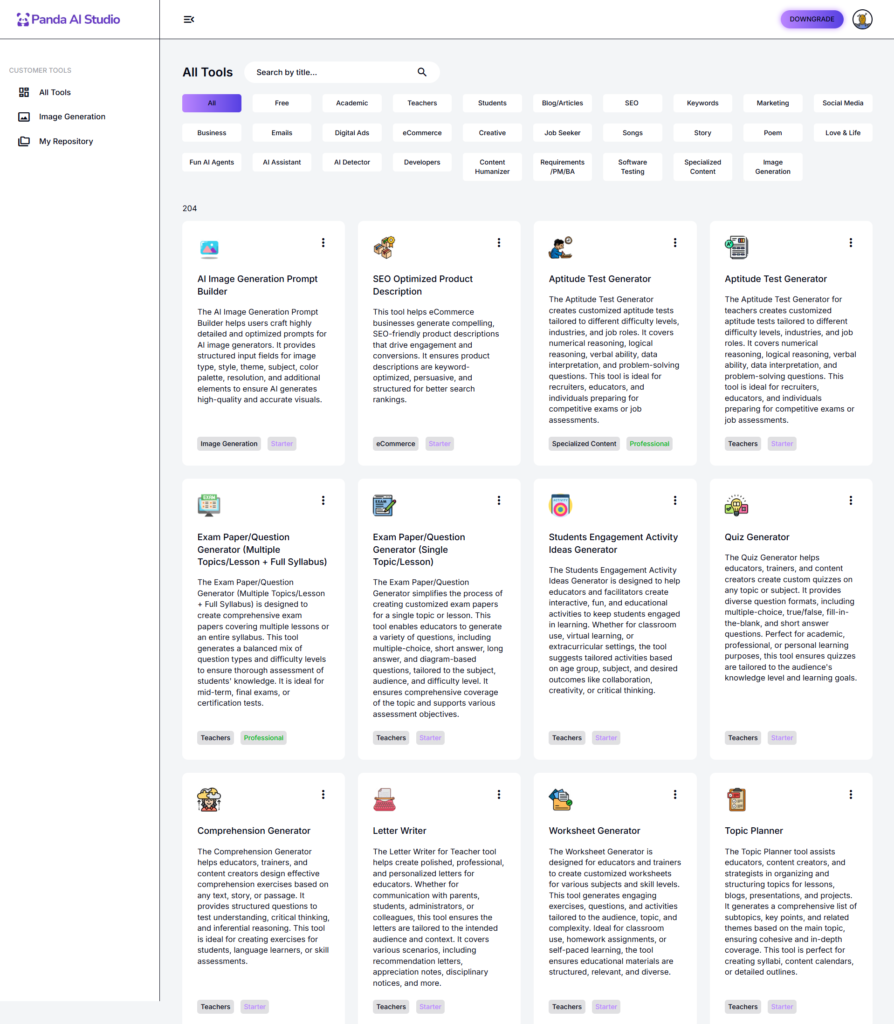
Why this guide matters
With so many powerful tools in one place, it can be easy to overlook some of the platform’s hidden gems. This guide will help you:
-
Use tools more effectively
-
Get consistently better results
-
Save time while increasing output quality
-
Avoid common content generation pitfalls
Whether you’re a beginner or a content pro, Panda AI meets you where you are—with zero prompt engineering required.
General Usage Tips
Make the most of Panda AI Studio with these simple but powerful tips that apply across all tools and workflows.
- Start with Clear Intent
Before using any tool in Panda AI Studio, have a clear goal in mind—whether it’s writing an article, creating an ad, or generating answers for academic tasks. Knowing what you want will help you choose the right tool and guide the AI better.
- Choose the Right Tool
Panda AI Studio has 200+ tools categorized for students, marketers, job seekers, developers, and more. Instead of using a generic generator, pick the one tailored to your specific need for better results.
- Use Keywords and Context
While you don’t need to write complex prompts, giving the tool a little context (like topic, tone, or audience) improves accuracy and relevance.
- Experiment and Iterate
Try variations of inputs to see how outputs change. Panda AI makes it quick to test and refine without writing from scratch.
- Combine Tools for Best Results
Use one tool for outlining, another for writing, and a third for polishing. For example:
👉 AI Blog Idea Generator → AI Blog Outline → AI Blog Writer → AI Content Improver
- Save and Reuse Your Inputs
Once you find an input style that works well for you, save it for later. This makes your workflow faster and more consistent.
Tool-Specific Best Practices
Here’s how to get the best results across different categories of tools inside Panda AI Studio.
- Blog & Article Writing
- Start with the “Blog Idea Generator” and work through outline, intro, and full article tools.
- Mention your target audience (e.g., beginners, experts) for tone accuracy.
- Use the “SEO Booster” or “Keyword Includer” for search-friendly content.
- Academic Writing
- Specify the subject, class level, and topic for accurate content generation.
- Ideal for essays, answer explanations, and simplifying complex concepts.
- Review AI-generated content to align with academic integrity standards.
- Teachers
- Use tools to generate MCQs, quizzes, lesson summaries, and activity ideas.
- Mention grade level and topic focus for more relevant outputs.
- Save time while creating customized learning content in bulk.
- Students
- Generate summaries, essays, or answers based on specific topics and formats.
- Use “Text Extender” for building longer answers or expanding paragraphs.
- Tools like “Passive to Active Voice Converter” are great for grammar and clarity.
- SEO
- Use keyword, product/service, and target audience to guide the tools.
- Tools help with meta titles, descriptions, FAQs, and search-optimized blog copy.
- Combine with blog tools for end-to-end SEO-friendly content creation.
- Keywords
- Start with a niche or topic to generate long-tail keywords.
- Great for SEO, ads, product pages, and content strategy.
- You can also analyze competitors to generate new content ideas.
- Marketing
- Tailor tools by campaign type (email, social media, ads) and target group.
- Mention product benefits or pain points to improve copy effectiveness.
- Use different tones to match platform needs—bold for ads, subtle for email.
- Social Media
- Choose platform-specific tools (e.g., LinkedIn Post Generator, Instagram Caption Writer).
- Mention theme, message, or CTA for better engagement.
- Batch-create posts with the “Content Calendar” approach using different tools.
- Business
- Use for proposal writing, SOPs, customer communication, and service descriptions.
- Add context like industry, business type, or goal for more tailored results.
- Combine with editing tools for polishing internal docs and client-facing content.
- Email Writing
- Mention the context, goal, and recipient (e.g., cold outreach, apology, follow-up).
- Tools offer structure, tone options, and clarity boosters.
- Use “Polish My Email” for refining manually written drafts.
- Creative Writing (Reviews, Replies, Testimonials)
- Provide tone (funny, heartfelt, professional) and basic idea for authentic outputs.
- Ideal for eCommerce, app reviews, or service feedback.
- Tools also help create balanced, trust-building testimonials for your brand.
- Job Seekers
- Paste resume + JD for accurate, tailored cover letters and interview prep.
- Use behavioral and technical question generators for realistic interview practice.
- Refine content using “Tone Changer” to match confidence or humility as needed.
- Songs
- Mention genre, mood, and theme to shape lyrics or song ideas.
- Tools can write full lyrics or help brainstorm catchy lines.
- Use “Rhyming Assistant” or “Chorus Generator” for lyrical flow.
- Story Writing
- Start with genre, plot idea, or a simple character description.
- Ideal for short stories, children’s tales, or fiction snippets.
- Tools can generate titles, characters, or plot twists on demand.
- Poems
- Share the feeling, occasion, or poetic style (e.g., haiku, romantic, sad).
- Adjust tone and length to fit the moment or medium.
- Fun for personalized gifts, content, or self-expression.
- Love & Life
- Use these tools to craft love letters, apologies, dating bios, or friendship messages.
- Add personal details or sentiment for deeper emotional impact.
- Great for writing from the heart—even if you’re not a poet.
- Fun AI Agents
- Explore tools like meme creators, fortune tellers, or fake convo writers.
- Add your own twist or topic to get fun, quirky results.
- Ideal for icebreakers, content hooks, or just for laughs.
- AI Assistant
- Use for summarizing, explaining, translating, and organizing ideas quickly.
- These tools are great for everyday productivity hacks and text processing.
- Combine with writing tools to streamline workflows.
- AI Detector & Humanizer
- Use “Humanize AI Text” to polish content that sounds too robotic.
- AI detector helps assess whether your content might seem AI-written.
- Ideal for improving authenticity and passing detection tools.
- Developer Tools
- Generate code snippets, explanations, documentation, and regex queries.
- Provide the problem statement or goal for clean outputs.
- Ideal for both technical and non-technical users exploring code.
- Requirements / PM / BA
- Write user stories, feature descriptions, or project scopes from plain ideas.
- Add business goals or persona context to shape better documents.
- Save time in sprint planning, spec writing, and stakeholder communication.
- Software Testing
- Generate test cases, test data, bug reports, or QA documentation.
- Include app/module description and expected behavior.
- Helps QA teams create structured documentation quickly.
- Image Generation Prompts
- Describe image type, style, elements, and emotions to get precise prompts.
- Great for Midjourney, DALL·E, and similar AI art tools.
- Turn simple ideas into prompt-ready input for visual content.
- Specialized Content
- Tools focused on niche topics (e.g., spirituality, astrology, legal).
- Use for exploring, writing, or understanding complex and domain-specific subjects.
- Ideal for writers who want high-quality, tailored support.
- Digital Ads
- Choose your platform (Google, Meta, etc.) and define product, benefits, and CTA.
- Create high-conversion ad text in seconds.
- Test multiple versions with different hooks and tones.
- eCommerce
- Write product titles, descriptions, benefits, reviews, and FAQs.
- Mention product features, target user, and tone (fun, minimal, luxury).
- Perfect for marketplaces, DTC brands, and catalog builders.
Writing & Editing Best Practices
Master the art of refining your content with Panda AI Studio’s built-in features and writing tools.
- Start with Clear Inputs
Your initial input matters. Whether you’re writing a blog, essay, or email, always include key details like tone, goal, audience, and context. The clearer your input, the better the AI output.
- Use Step-by-Step Tools
Instead of generating the full content at once, break the process down:
- Start with an idea or outline generator.
- Move to intro, body, and conclusion tools.
- Use the content expander or text improver for polishing.
This layered approach leads to more personalized and higher-quality results.
- Choose the Right Tone
Most tools allow tone customization. Select the tone that fits your purpose—professional, friendly, casual, witty, or formal. A quick tone change can drastically improve how your message is received.
- Edit with Enhancement Tools
Use tools like:
- “Make it Concise” to reduce fluff.
- “Polish this Content” to refine phrasing and improve flow.
- “Grammar Fixer” to eliminate mistakes.
These help improve readability and ensure your message is sharp and error-free.
- Read and Tweak
Always review AI-generated content. Add your personal touch, correct minor details, and adjust for accuracy or preference. Even small edits can make your writing feel more natural and aligned with your voice.
Optimization Best Practices
Fine-tune your content for clarity, performance, and impact—whether it’s for humans, algorithms, or both.
- Use the Right Tool for the Goal
Each Panda AI tool is built with a purpose. Use SEO-focused tools like the SEO Content Optimizer, Keyword Inserter, or Meta Description Generator when targeting search engines. Use summarizers or tone changers when adapting content for specific audiences.
- Boost SEO Value with Smart Inputs
For blog articles, marketing pages, or web copy:
- Include focus keywords.
- Mention your audience or product clearly.
- Add value-driven context (e.g., benefits, comparisons).
This guides the AI to optimize naturally for relevance and search visibility.
- Always Run Final Refinement
After generating content:
- Use the Text Improver to make it sharper.
- Try the Plagiarism Rewriter to make it more unique.
- Use Grammar Fixer for final polish.
This ensures your content is ready to publish without extra tools.
- Check Readability
Panda AI outputs are generally clean, but for professional results:
- Use the Humanizer or Simplifier to adjust complexity.
- Aim for natural tone and short, active sentences.
- Break up long paragraphs for easier reading online.
- Multi-Language? Be Mindful.
If you’re translating or writing in different languages:
- Double-check idioms, slang, or cultural context.
- Use Panda AI’s built-in translation & tone tools to maintain clarity and emotional tone in every language.
Tone & Personalization Best Practices
Make every piece of content sound like you—or exactly who your audience needs to hear from.
- Choose the Right Tone Early
Before you hit generate, decide: Should the content sound formal, friendly, witty, professional, or empathetic?
Select a tone from Panda AI’s dropdown options or describe it manually (e.g., “conversational but informative”). This helps the AI set the mood from the start.
- Use Persona-Based Tools
If you’re targeting specific audiences (students, job seekers, marketers, etc.), pick tools built for them. These tools are fine-tuned to match expected tone, structure, and intent—saving you time adjusting later.
- Humanize for Relatability
Use the Content Humanizer or Tone Changer to:
- Make content sound less robotic.
- Match your brand voice or personal style.
- Adjust based on reader expectations (e.g., relaxed for social, formal for client emails).
- Insert Personal Touches
Even with AI-generated content, you can:
- Add specific examples or metaphors your audience relates to.
- Use names, locations, or insider references when possible.
- Mention shared goals or challenges to build trust.
- Match Tone to Platform
Content for LinkedIn, Instagram, email, or blogs all require different voices.
Panda AI supports multi-platform tone shifting—just guide it with prompts like “Write for Twitter audience” or “Use email-friendly format.”
FAQs & Troubleshooting Tips
Quick answers and solutions to help you get the most out of Panda AI Studio.
🔹 Frequently Asked Questions
Q1. Do I need to write prompts to use Panda AI Studio?
Nope! That’s the magic. Just pick a tool, fill out a few fields, and Panda AI takes care of the rest. No complex prompt engineering required.
Q2. Can I use Panda AI Studio for different types of content?
Absolutely. From academic essays to blog intros, MCQs, cover letters, product descriptions, and even songs—we’ve got over 200 tools (and counting) for a wide variety of use cases.
Q3. Does it support multiple languages?
Yes! Panda AI Studio supports content generation in 65+ languages, helping you connect with global audiences effortlessly.
Q4. How do I make the content more personalized or brand-specific?
Use our tone selector, persona tools, or the Content Humanizer tool. You can also tweak the output manually to reflect your unique voice.
Q5. Can I trust the content quality?
Definitely. Our tools are optimized for clarity, structure, and coherence. Plus, you can always refine with built-in enhancers like grammar, tone, or SEO tools.
🛠️ Troubleshooting Tips
- Issue: Output feels too generic.
→ Try adding more details in the input fields or select a more specific tool variation. - Issue: Tool is not producing desired tone.
→ Use the Tone Changer tool post-generation or switch to a persona-specific version of the tool. - Issue: Tool is taking longer to respond.
→ Check your internet connection and reload. If issue persists, try again in a few minutes—we’re likely just handling high traffic. - Issue: Not sure which tool to use?
→ Use the search bar or explore by category. You can also message our support team directly.
How to Get the Most Out of Panda AI Studio
Pro tips to maximize the impact of every click, word, and idea.
- Start with a Clear Goal
Know what you’re creating—be it a blog intro, a poem, a cover letter, or a product description. Choosing the right tool based on your end goal will save time and get you better results.
- Provide Detailed Inputs
While Panda AI doesn’t require complex prompts, the more context you provide (like topic, target audience, or desired outcome), the sharper and more accurate your content will be.
- Use Tone and Language Options
Play with different tones—formal, witty, persuasive, friendly, etc.—to match your audience. And don’t forget, you can generate content in 65+ languages.
- Layer Tools for Best Results
Panda AI is designed for flow. Create a blog outline → expand into full sections → polish with tone or SEO tools → humanize → done. Build your content like a pro with tool chaining.
- Explore by Category or Search
With 200+ tools, it can feel like a buffet. Use categories (Academic, Blog, Marketing, SEO, etc.) or simply search your use case (e.g., “Amazon title,” “MCQs,” “Testimonial”) to find the perfect fit.
- Use Favorites & History
Save time by starring your most-used tools and revisiting past generations via your history. Reuse and iterate quickly without starting from scratch.
- Experiment and Have Fun
Try writing a rap, a breakup letter, or even a birthday wish—our fun tools aren’t just for laughs; they help spark creativity and bring joy to the writing process.
Continued Learning & Resources
Stay ahead, stay creative—with support beyond the tools.
🌟 Help Center & Tutorials
Need a hand? Our Help Center is packed with quick guides, video walkthroughs, and answers to the most common questions to help you get started and go deeper.
💡 Tips & Use Cases Blog
Discover creative ways others are using Panda AI Studio through our regularly updated blog. From academic hacks to marketing workflows, you’ll find inspiration across the board.
🔔 Product Updates
We’re constantly evolving. Keep an eye on our changelog to explore new tools, enhancements, and upcoming features—often based on community requests.
👥 Join Our Community
Want to connect with other creators, marketers, teachers, and students using Panda AI? Hop into our community group to share tips, get feedback, and celebrate your content wins.
💌 Reach Out Anytime
Got ideas? Suggestions? Or just want to say hi? We’re one message away. Contact us anytime at support@pandaaistudio.com.