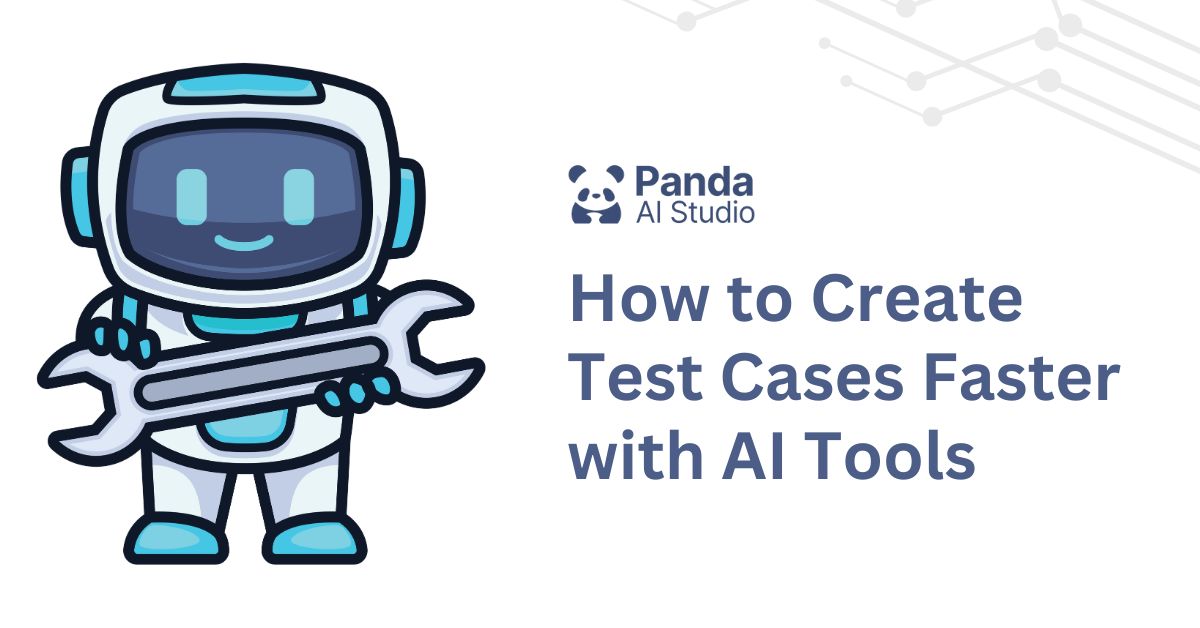Writing test cases can be slow and repetitive — but it doesn’t have to be. Thanks to AI, you can now generate detailed test cases in seconds. Whether you’re a manual tester, developer, or product manager, AI tools can help you save time, catch more bugs, and speed up your testing process. In this guide, we’ll show you exactly how to do it, step by step.
What Is a Test Case in Software Testing?
A test case is a set of steps that checks if a part of your software works the way it should. Think of it like a recipe — it tells you what to do, what to expect, and how to know if something goes wrong.
Example:
Let’s say you’re testing a login form.
Here’s a simple test case:
- Step: Enter a valid email and password
- Expected result: The user should be logged in and redirected to the dashboard
Test cases are used by QA testers to make sure everything works as expected. They’re usually written by hand, but that takes time — and that’s where AI can help.
What Are AI Tools for Test Case Generation?
AI tools for test case generation are smart assistants that help you write test cases faster. You simply tell the AI what your software or feature does, and it suggests detailed test cases automatically.
These tools use natural language processing and machine learning to understand your input and generate clear, structured test cases — just like a human QA would.
Example:
You enter:
“Login page should allow valid users to log in and show an error for wrong passwords.”
The AI responds with test cases like:
- Test Case 1: Enter correct email and password → Expect login success
- Test Case 2: Enter wrong password → Expect error message
- Test Case 3: Leave email blank → Expect validation error
It’s like having a junior tester who works instantly, without missing details.
How to Create Test Cases Faster Using AI (Step-by-Step)
AI tools can help you go from requirements to ready-to-use test cases in minutes. Here’s how it works:
Step 1: Describe the Feature or Requirement
Start by writing what the feature should do — in plain English. You don’t need fancy terms.
Example:
“A user should be able to reset their password using their email.”
This gives the AI a clear starting point.
Step 2: Use an AI Tool (Like Panda AI Studio)
Now, paste that feature description into an AI-powered test case generator.
Panda AI Studio’s Test Case Generator is designed exactly for this — no prompt engineering needed.
Just type in the feature, and the tool gives you a full list of test cases with:
- Input steps
- Expected results
- Conditions and variations
Step 3: Review and Edit the Output
AI-generated test cases are often 80–90% ready. But it’s still a good idea to:
- Check for missing edge cases
- Add any specific data or system info
- Customize names or formats based on your team’s template
Step 4: Export and Add to Your Test Plan
Once finalized, you can copy the test cases to your test plan, test management tool, or even a spreadsheet.
Many testers use these AI-generated test cases as a strong first draft — and then refine based on feedback or test results.
Benefits of Using AI for Test Case Generation
AI isn’t just fast — it makes your test creation process better in many ways. Here’s how:
1. Faster Test Coverage
You can generate dozens of test cases in seconds. What used to take hours now takes minutes. This means more time for testing and less time writing.
2. Fewer Missed Scenarios
AI tools can suggest edge cases and negative test cases that you might forget — like blank inputs, invalid formats, or system limits.
3. Consistent Format
AI-generated test cases follow a clear structure: steps, expected result, and conditions. This keeps your testing documents neat and professional.
4. No Expertise Needed
Even if you’re not a QA expert, AI makes it easy to write great test cases. Product managers, developers, and interns can all use it.
5. Works with Any Feature
From login forms to shopping carts to payment gateways — AI tools can handle it all.
Who Should Use AI for Test Case Writing?
AI-powered test case tools aren’t just for testers — they’re for anyone involved in building or checking software.
🧪 QA Testers
If you’re a manual or automation tester, AI can speed up your workflow and help you catch more bugs. Use it to create test scenarios, negative cases, and edge cases in minutes.
👨💻 Developers
Developers can use AI to generate test ideas before or after writing code — especially useful for unit or integration testing.
📋 Product Managers
Need to check if all user flows are covered? Use AI to turn feature descriptions into test cases and validate against requirements.
🧑🎓 Students and Freshers
Learning software testing? AI tools can help you practice writing test cases the right way — fast and without guesswork.
🛠️ Agile Teams
In fast sprints, AI tools save time. You can generate tests as soon as a user story is written and stay ahead of the dev cycle.
Best AI Tools to Write Test Cases in 2025
There are many AI tools out there, but a few stand out for speed, ease, and quality of results. Here are the best options:
1. Panda AI Studio – Test Case Generator
Panda AI Studio offers a dedicated Test Case Generator tool built for QA teams, developers, and PMs. It’s simple: just type what the feature does, and get instant, structured test cases.
- No prompts required
- Handles both positive and negative test cases
- Easy to copy or download
- Ideal for web, app, or API testing
👉 Try it here: AI Test Case Generator – Panda AI Studio
2. TestCase AI
TestCase AI uses machine learning to generate test ideas and risk-based scenarios. It’s good for exploratory testing and smart coverage suggestions.
- Better for seasoned QA engineers
- Can integrate with test tools
- Requires some setup
3. ChatGPT with Prompts
If you know how to prompt well, ChatGPT can also generate test cases. But it takes a bit of trial and error.
- Flexible but needs good instructions
- No standard format
- Great for brainstorming unusual edge cases
4. Testim by Tricentis (for automation)
Best for automation-first teams, Testim uses AI to speed up UI test creation and maintenance. Less for manual test cases — more for test execution.
Real Examples: Before and After Using AI for Test Cases
Let’s see how AI can turn a plain feature into clear, detailed test cases — in seconds.
💡 Feature: Login Form
🔸 Before (Manual effort):
Writing test cases for a login form manually takes time. You have to think of each condition, write the steps, expected results, and format them properly.
Example (Manual):
- Test Case: Check valid login
- Steps: Enter valid email and password, click login
- Expected Result: User is redirected to dashboard
You’d then have to think and write 10+ more, like blank fields, wrong password, etc.
🔹 After (With AI – Panda AI Studio):
| Test Case | Steps | Expected Result |
|---|---|---|
| Valid Login | 1. Enter valid email and password 2. Click login |
Redirect to dashboard |
| Empty Email | 1. Leave email blank 2. Enter password 3. Click login |
Show “Email required” |
| Wrong Password | 1. Enter correct email 2. Enter wrong password 3. Click login |
Show “Invalid credentials” |
| SQL Injection | 1. Enter ' OR '1'='1 in email2. Click login |
Show error or block input |
✅ AI gives you a full table instantly — clean, detailed, and ready to use.
How to Use Panda AI Studio to Write Test Cases in Minutes
Creating test cases with Panda AI Studio is super easy — you don’t need to write any code or prompts.
Step-by-Step Guide:
🖊️ Step 1: Open the AI Test Case Generator Tool
Go to Panda AI Studio – Test Case Generator and open the tool. No login needed to try.
💡 Step 2: Type the Feature or User Story
Example:
“Login form with email and password. Show error on wrong inputs. Redirect to dashboard on success.”
⚙️ Step 3: Click ‘Generate’
In seconds, the AI will give you a list of test cases — including:
- Positive cases (like successful login)
- Negative cases (like blank fields or wrong password)
- Edge cases (like special characters or SQL injection)
📋 Step 4: Review and Copy
You can view the results in a table format. Edit if needed, then copy or export the test cases into your document, Jira, or test suite.
🧩 Bonus: Try Other QA Tools
Panda AI also has tools for generating bug reports, test plans, and test scenarios — all in one place.
👉 Explore QA Tools on Panda AI Studio
Benefits of Using AI for Writing Test Cases
Writing test cases with AI isn’t just faster — it’s smarter, cheaper, and less stressful. Here’s why thousands of QA teams and PMs are switching to AI tools:
1. Saves Time
Manual test writing can take hours. AI gives you detailed cases in seconds — ready to review, copy, or export.
2. No Need for Expert Skills
You don’t have to be a QA engineer or know how to format test cases. Just describe the feature — the AI handles the rest.
3. More Test Coverage
AI suggests edge cases and negative tests you might miss. That means better software quality and fewer bugs.
4. Easy to Reuse and Update
Need to add more scenarios later? Just tweak your input and regenerate. It’s that simple.
5. Cost-Effective
Instead of hiring extra manual testers or spending hours writing cases, teams can scale testing efforts instantly with AI.
FAQs: Writing Test Cases with AI
1. What is the best AI tool for writing test cases?
The best AI tool for writing test cases depends on your needs. For quick, easy, and structured test case generation, Panda AI Studio is highly recommended. It offers a simple, no-prompt-needed interface that generates detailed test cases in minutes. If you need automation-first tools, Testim by Tricentis is also a good choice for more complex needs.
2. How do AI tools create test cases?
AI tools use machine learning and natural language processing to understand the description of your feature and generate detailed test cases based on common testing practices. They can suggest various test scenarios, including positive, negative, and edge cases, in structured formats.
3. Can AI-generated test cases cover edge cases?
Yes! One of the biggest advantages of AI is its ability to suggest edge cases that you might miss, like invalid inputs, extreme values, or rare scenarios, ensuring comprehensive test coverage.
4. Is AI test case generation suitable for both manual and automated testing?
Yes, AI tools can generate test cases for both manual and automated testing. They provide structured test cases that can be used directly in test scripts or reviewed by manual testers for validation.
5. How fast can AI generate test cases?
AI tools can generate test cases in a matter of seconds. Unlike manual writing, which could take hours or days, AI can provide you with detailed and structured cases almost instantly after you input a simple description of the feature.
6. Do I need to be a technical expert to use AI tools for test case generation?
No, AI tools are designed to be user-friendly. Even if you’re not a QA expert, you can easily generate high-quality test cases by simply describing the feature you’re testing. The AI takes care of the rest.
Ready to get started? Try Panda AI Studio’s Test Case Generator and speed up your testing process today!