Writing requirements for software, products, and systems can be a complex and time-consuming task, especially when ensuring clarity and alignment for successful implementation. Fortunately, AI tools like Panda AI are here to revolutionize the process. Panda AI’s suite of tools helps you define and structure requirements, user stories, use cases, and acceptance criteria in a clear and actionable way. Whether you’re working on Agile development, system design, or product specifications, these tools ensure that your requirements are always well-documented and easy to execute.
Common Problems in Writing Requirements
Writing requirements can be a challenging task, and many teams face common issues when attempting to create clear and actionable documentation. Some of these problems include:
1. Missing Edge Cases
One of the biggest challenges in writing requirements is ensuring that all edge cases are covered. Requirements often focus on the main user scenarios but neglect to address exceptional or uncommon situations. This oversight can lead to incomplete specifications, which in turn can cause bugs and delays during the development phase.
- Problem Example: A login feature might specify the basic user flow (username/password input), but it might miss edge cases like forgotten passwords, incorrect password attempts, or handling expired sessions.
AI-powered tools like Panda AI can help detect and prompt for edge cases, ensuring that every possible scenario is considered and clearly documented.
2. Difficult to Find Where to Start
Sometimes, the process of writing requirements can feel overwhelming, especially for large or complex projects. It’s not always clear where to begin—whether to start with the overall project scope, user stories, or specific technical requirements. Without a structured approach, the process can become confusing and time-consuming.
- Problem Example: In a large software project, you might not know if you should begin with the user experience or the technical specifications first. This lack of clarity can delay the entire requirement-writing process.
Panda AI helps organize requirements by breaking down tasks into clear modules and submodules, allowing teams to start from any point and gradually build the entire documentation structure.
3. Lack of Clear, Developer-Friendly Language
In many cases, requirements are written in a way that is too vague, abstract, or technical, making them difficult for developers to understand and implement. Poorly written requirements can lead to confusion, errors in the development phase, and misalignment between teams.
- Problem Example: A requirement may state, “The system should perform well.” This vague statement lacks specific details about what “perform well” means, making it difficult for developers to understand how to measure success.
AI tools like Panda AI ensure that requirements are written in clear, concise, and developer-friendly language, avoiding vague or overly complex terms and ensuring that everyone on the team is aligned.
4. Poor Structure and Organization
Requirements can sometimes be disorganized, with information scattered across documents or buried in long paragraphs. Without a clear structure, it’s hard to find specific details, track progress, or ensure alignment with the project goals.
- Problem Example: A software specification document might include requirements for user features, system behaviors, and performance metrics all mixed together, making it difficult to locate specific details or trace them back to the business objectives.
Panda AI’s tools help structure requirements into logical categories like user stories, use cases, and acceptance criteria, ensuring that information is easy to follow and implement.
Benefits of Using AI for Requirements Writing
AI has transformed the way we approach requirement writing, offering numerous benefits that improve efficiency, quality, and collaboration throughout the project lifecycle. Here are some of the key advantages:
1. Improved Accuracy and Clarity
AI tools help remove ambiguity and ensure that every requirement is clear and concise. By analyzing the context, AI tools can provide well-defined and actionable requirements, ensuring that the documentation is both accurate and aligned with project goals.
- Benefit Example: Panda AI’s tools automatically generate detailed and structured requirements, which helps ensure that developers and stakeholders have a precise understanding of what needs to be done.
2. Increased Speed and Efficiency
Writing requirements can be a slow, manual process that requires a lot of time and effort. AI-based tools automate many of the tasks involved, such as generating user stories, creating use cases, or writing acceptance criteria, saving time and reducing manual effort.
- Benefit Example: With Panda AI, you can generate multiple user stories, use cases, and acceptance criteria in minutes, speeding up the overall requirements-writing process and allowing teams to focus on development.
3. Better Collaboration
AI tools ensure that all team members, from business analysts to developers, are on the same page when it comes to understanding the requirements. By providing structured and standardized documentation, AI tools facilitate better communication and collaboration across teams.
- Benefit Example: Panda AI’s tools allow project managers, business analysts, and developers to work with the same set of clear and detailed requirements, making it easier to align expectations and avoid misunderstandings.
4. Comprehensive Coverage
AI tools are designed to consider all possible scenarios, including edge cases that are often overlooked in manual requirement writing. By automatically suggesting these edge cases, AI ensures that no scenario is left out, making the requirements more comprehensive.
- Benefit Example: Panda AI’s tools prompt you to consider edge cases for every requirement, ensuring that all user interactions and system behaviors are covered in your documentation.
5. Adaptability and Customization
Every project has unique needs, and AI-based tools can adapt to those needs. Whether you’re working on Agile projects, defining system behaviors, or creating software specifications, AI tools can be customized to fit your project’s specific requirements.
- Benefit Example: Panda AI provides a range of customizable tools for writing user stories, use cases, and acceptance criteria, allowing you to tailor the requirements writing process to your team’s needs.
6. Improved Consistency
Manual requirement writing often leads to inconsistencies in terminology, structure, and format, which can cause confusion and errors during the development process. AI ensures that your requirements are written consistently across the entire project.
- Benefit Example: Panda AI ensures consistency in every document it generates, ensuring that the format, terminology, and style are the same across all project requirements.
7. Easy Iteration and Updates
As projects evolve, so do the requirements. AI tools make it easy to update and iterate on requirements as needed. You can quickly modify user stories, acceptance criteria, or use cases, ensuring that the documentation stays relevant throughout the project lifecycle.
- Benefit Example: With Panda AI, you can quickly revise requirements or generate new versions, keeping your documentation up-to-date and aligned with the latest project changes.
How Panda AI Helps with Requirement Writing
Panda AI provides a range of specialized tools that streamline the process of requirement writing. These tools cover everything from basic requirement generation to detailed user stories and acceptance criteria, ensuring that each element of your documentation is comprehensive, clear, and aligned with your project’s goals.
1. Requirement Writing – Acceptance Criteria Writing Tool
One of the core elements of requirement writing is defining clear, testable, and structured acceptance criteria for user stories and requirements. Panda AI’s Acceptance Criteria Writing Tool makes this process seamless. It allows you to:
- Customize Acceptance Criteria: Whether you are writing for Agile, waterfall, or any other project management methodology, this tool adapts to your needs. You can define acceptance criteria based on format, scope, and project requirements.
- Ensure Testability: It ensures that all acceptance criteria are clear, measurable, and easy to test, making it easier for developers and testers to understand what needs to be delivered.
By using this tool, your requirements will be actionable, measurable, and aligned with your project’s success criteria.
2. Requirement Writing – Use Case Writing Tool
Use cases are essential for defining user interactions, system behaviors, and functional requirements. The Use Case Writing Tool allows you to:
- Create Structured Use Cases: This tool guides you through the creation of clear and structured use cases. You can customize them based on the actors, scenarios, and flows in your system.
- Improve Communication: Well-defined use cases improve communication among developers, stakeholders, and product managers, ensuring that everyone understands the system’s functionality.
- Clarify System Behaviors: It helps define and document the system’s expected behaviors, ensuring developers have a clear understanding of how the system should operate.
Panda AI’s Use Case Writing Tool ensures that your use cases are comprehensive and easy to follow.
3. Requirement Writing – User Stories Writing Tool
User stories form the backbone of Agile development, ensuring that requirements are written in a way that reflects the user’s needs. The User Stories Writing Tool offered by Panda AI helps you:
- Write Clear, Concise User Stories: This tool helps you write actionable and user-centric stories by focusing on the user role, the goal, and the benefit. For example, “As a user, I want to be able to track my order so that I can know when it will arrive.”
- Define Acceptance Criteria: Along with user stories, the tool helps define the acceptance criteria for each user story, ensuring that it meets business and functional expectations.
- Streamline Agile Workflow: It ensures that each user story is clear, concise, and aligned with the broader project goals, enhancing collaboration within Agile teams.
With Panda AI’s User Stories Writing Tool, you can accelerate the process of documenting features, improving communication and collaboration between stakeholders and development teams.
4. Requirement Writing – Requirement Generation Tool
The Requirement Generation Tool helps you create structured, detailed, and actionable requirements for your projects, products, or systems. Key features of this tool include:
- Customization for Scope and Functionality: Whether you are writing for software development, engineering, or business processes, the tool allows customization based on scope, functionality, and constraints.
- Generate Detailed Requirements: The tool creates detailed requirements that are clear, structured, and aligned with your project goals, improving implementation success.
- Support for Different Development Methodologies: Whether your project follows Agile, Waterfall, or any hybrid methodology, this tool adapts to meet your needs.
Panda AI’s Requirement Generation Tool ensures that your requirements are not only well-structured but also aligned with business goals and project needs.
5. Requirement Writing – Submodule to Requirements Generation Tool
When you need to define clear and detailed requirements for smaller parts of a system or feature, the Submodule to Requirements Generation Tool is invaluable. This tool:
- Defines Requirements for Submodules: Whether for software development, system design, or product features, the tool ensures that each submodule is documented with the appropriate functionality, constraints, and dependencies.
- Improves Clarity and Focus: By breaking down large projects into smaller, well-documented submodules, you improve clarity and focus, making it easier to manage and execute complex systems.
6. Requirement Writing – Module to Submodule Breakdown Tool
This tool helps refine your project modules into detailed submodules, providing clarity and organization. It allows you to:
- Break Down Projects into Manageable Components: Whether you’re working on a software system, website, or enterprise application, this tool helps decompose larger modules into smaller, well-defined submodules.
- Ensure Clear Dependencies: It ensures that all components are aligned, with clear dependencies defined between submodules.
7. Requirement Writing – Project to Module Breakdown Tool
The Project to Module Breakdown Tool is designed for large-scale projects, helping you break down a project into well-defined modules and components. Features include:
- Clear Module Breakdown: It helps break down a complex project into modules, ensuring each module has clear scope, functionality, and system architecture.
- Organize Development Workflow: By organizing large projects into modules, the tool makes it easier to manage and assign development tasks across teams.
Different tools available in Panda AI Studio for Requirement Writing
A table summarizing the different tools available in Panda AI Studio for Requirement Writing and their capabilities, along with examples:
| Tool Name | Capability | Example |
|---|---|---|
| Requirement Writing – Acceptance Criteria Writing | Helps define structured, testable acceptance criteria for user stories and requirements. | Example: For a login feature, “Given a valid username and password, When the user clicks ‘Login’, Then the system should grant access to the dashboard.” |
| Requirement Writing – Use Case Writing | Creates clear, structured use cases for software or system requirements, covering actors, scenarios, and flows. | Example: For an e-commerce platform, “Actor: Customer, Scenario: User searches for a product, Flow: System displays product results based on search query.” |
| Requirement Writing – User Stories Writing | Generates concise and actionable user stories for Agile development, with roles, goals, and acceptance criteria. | Example: “As a customer, I want to add items to my shopping cart, so I can proceed to checkout.” |
| Requirement Writing – Requirement Generation | Creates detailed and structured requirements, customizable by scope, functionality, and constraints. | Example: “The system must support 100 concurrent users and should load the homepage within 2 seconds.” |
| Requirement Writing – Submodule to Requirements Generation | Breaks down and defines detailed requirements for each submodule based on functionality and constraints. | Example: “Submodule: Checkout Process – The system should validate the customer’s payment method before proceeding to shipping options.” |
| Requirement Writing – Module to Submodule Breakdown | Decomposes project modules into well-defined submodules, ensuring clarity and organization. | Example: “Module: Payment Gateway – Submodule 1: Payment Method Validation, Submodule 2: Fraud Detection.” |
| Requirement Writing – Project to Module Breakdown | Decomposes a project into defined modules, ensuring a clear structure for system or product design. | Example: “Project: E-Commerce Platform – Module 1: Product Management, Module 2: User Authentication, Module 3: Order Processing.” |
Examples of How These Tools Work Together:
- Acceptance Criteria Writing: Once a user story is defined using the User Stories Writing tool, Acceptance Criteria Writing can be used to ensure it’s testable and structured in a clear “When/Then” format. This combination ensures that the requirement is both actionable and measurable.
- Use Case Writing: For complex features, such as a multi-step checkout process, you might use the Use Case Writing tool to outline all the possible interactions a user might have with the system. After that, you can break it down further with Submodule to Requirements Generation to define smaller, actionable requirements for each step.
- Module to Submodule Breakdown: A project that has multiple large features (like an e-commerce platform) can benefit from Module to Submodule Breakdown. For instance, the “Payment Gateway” module could be divided into smaller components like “Payment Method Validation,” “Fraud Detection,” etc., and each of these submodules would then have their own specific requirements defined through the Submodule to Requirements Generation tool.
Future of AI in Requirements Writing
As AI continues to evolve, the tools for writing and generating requirements will become even more sophisticated. AI will further automate the process of translating business needs into well-defined technical specifications, reducing the risk of miscommunication and improving efficiency. With continued advancements in natural language processing and machine learning, AI can help generate more intelligent requirements that are context-aware and customized to specific projects.
Panda AI is leading the way in making requirement writing smarter, faster, and more accurate. By adopting AI-based tools for requirements, businesses and development teams can ensure better planning, faster execution, and more successful project outcomes.
FAQs
What are AI tools for requirement writing?
AI tools for requirement writing help automate the process of generating clear and structured requirements, use cases, user stories, and acceptance criteria. These tools improve accuracy, save time, and ensure better alignment with business and project goals.
How can AI help in writing user stories?
AI tools can help write clear, concise, and actionable user stories by customizing them based on user roles, goals, and acceptance criteria. These stories are essential for Agile development and ensure that features are user-centric and aligned with business objectives.
What is the benefit of using AI for generating acceptance criteria?
AI tools ensure that acceptance criteria are clear, testable, and aligned with business needs. By automating this process, AI makes it easier to define measurable criteria that ensure successful implementation and reduce ambiguity.
Can Panda AI help break down large projects into smaller parts?
Yes! Panda AI provides tools like the Project to Module Breakdown and Submodule to Requirements Generation tools, which help break down large projects into manageable modules and submodules, ensuring better organization and clarity.
How can AI tools improve the overall quality of requirements?
AI tools enhance the quality of requirements by ensuring clarity, reducing ambiguity, and making them testable. They automate the generation of user stories, use cases, and acceptance criteria, saving time and improving collaboration.