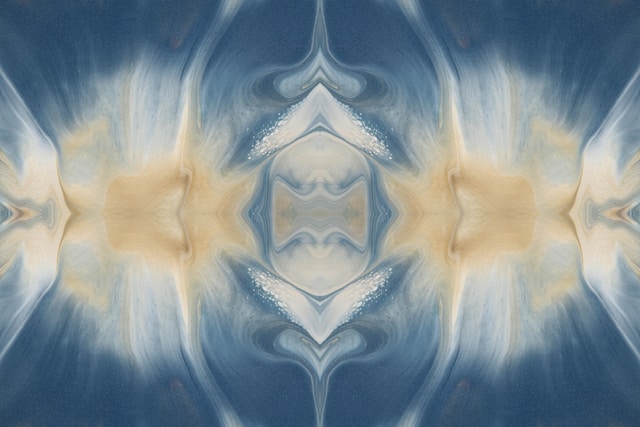It wasn’t that long ago when AI was just a cool sidekick I’d call on occasionally—kind of like a backup idea generator when I hit a wall. But something shifted. I started relying on AI not just for one-off tasks, but as a core part of how I think, plan, write, and solve problems at work.
And that shift wasn’t about finding better prompts. It was about changing how I approached AI entirely.
You’ve probably heard the saying by now: “AI won’t replace you. But someone using AI might.” That one stuck with me. Not in a doomsday kind of way—but as a powerful reminder that tools don’t replace people, but they do amplify the ones who learn to use them well.
📊 AI Isn’t Just Hype—It’s Backed by Real Data
Harvard Business School ran a study comparing two groups of consultants—one using AI tools, one working without them. The results were pretty wild:
- ✅ The AI group completed 12.2% more tasks
- 🚀 They worked 25.1% faster
- 🎯 Their work quality improved by a full 40%
That’s not a productivity hack—that’s a revolution in how we work.
Reading that was a turning point for me. I realized that if I could figure out how to integrate AI naturally into my daily flow, I could start producing better work—not just faster, but smarter.
So that’s what I did. And now, I don’t start a workday without it.
💡 Step 1: Shift from “Using AI” to “Collaborating with AI”
Most people treat AI like a vending machine: type in a prompt, get a result. But I’ve found the real power is when you treat AI like a colleague. Someone who can challenge your assumptions, poke holes in your plans, and help you level up your thinking.
At Panda AI Studio, for instance, there’s an entire category of tools built for this kind of collaboration. I regularly use tools like the AI Brainstorm Partner and Idea Refinement Coach to talk through ideas just like I would with a teammate.
Here’s what that looks like in practice:
- Start with context – Don’t just say “write a blog.” Tell the AI what you’re thinking, what the goal is, who the audience is.
- Ask it what else it needs to know – Let it ask clarifying questions.
- Tell it to challenge you – Ask it to play the devil’s advocate, or act as a coach, mentor, or even your audience.
- Go back and forth – Instead of just taking one answer, keep the conversation flowing.
Whether I’m working on a strategy deck, content calendar, or product roadmap, this mindset has helped me sharpen my thinking more than anything else.
🚫 Say Goodbye to Blank Pages
You know that feeling when you stare at an empty doc and suddenly remember you need to reorganize your bookshelf instead?
Yeah, me too.
Getting started is often the hardest part. That’s why now, whenever I feel stuck, I turn to AI to help me break that inertia.
Sometimes, I open up Panda AI Studio’s Text Extender and just start explaining what I’m trying to do. The act of articulating it is often enough to get me unstuck. Other times, I let the AI generate a few versions, and even if none are “right,” at least I now know what I don’t want. That’s progress.
The goal isn’t perfection—it’s momentum.
📝 Mindset tip: Next time you’re frozen by a blank page, ask AI to give you five rough ways to begin. You might not use any of them—but suddenly, you’re not stuck anymore.
🧠 AI as a Brainstorming Buddy
When I need to think through campaign ideas, story angles, or just bounce around creative directions, I treat AI like a second brain.
And it never gets tired.
Here are a few ways I love to brainstorm with AI:
- Mind map mode – Share a central idea and keep branching outward.
- Chain of thought – Keep asking “What else?” or “Why?” or “Can you elaborate?” to go deeper.
- Perspective shift – Ask the AI to critique your plan from the eyes of a customer, a competitor, or your boss.
- Failure analysis – Tell it something that didn’t work, and ask it to break down why.
- Reframing tool – Use AI to take your idea and rewrite it for five different audiences or outcomes.
With Panda AI Studio’s Brainstorm Generator and Reframing Assistant, these kinds of sessions are fast, frictionless, and actually fun.
✂️ AI as Your On-Demand Editor
One of my favorite AI uses is editing—not just grammar or typos, but helping me sound clearer, sharper, and more compelling.
When I finish a rough draft—be it a blog, email, or internal update—I run it through Panda AI Studio’s Content Polisher. I’ll ask:
- “Where is this confusing or vague?”
- “Where could I add more context?”
- “What questions might a reader still have?”
And just like that, I’ve got feedback that would normally take a colleague 30 minutes.
Need to shorten something? Try the AI Text Shortener. Want to match a certain tone? Use the Tone Changer. The possibilities are endless—and the results? Surprisingly personal.
🔁 Real Talk: AI Has Limits (So Balance It)
While AI is incredibly helpful, it’s not perfect. Sometimes, I find the conversation going in circles. Other times, I’m too close to the problem and can’t even ask the right question.
That’s where real teammates come in. I still lean on my colleagues for nuanced feedback, emotional intelligence, and that irreplaceable human spark. I think of it like this:
- AI is my accelerator – It gets me 70% of the way, fast.
- My team helps with the final 30% – To refine, reframe, and bring in the human touch.
That balance has been key.
🚀 Your Turn: Start Small, Start Now
If you’re not already using AI daily, don’t worry. You don’t have to overhaul your workflow overnight. Start by noticing where you feel stuck, slow, or unsure—and experiment with how AI might help.
And if you’re ready to explore this more, Panda AI Studio offers over 200+ AI tools—built for writers, marketers, students, analysts, and creators of all kinds. No prompts required. Just ideas, made better.
I’d love to hear how you’re using AI in your day-to-day. Have a tip, mindset shift, or favorite tool? Share it in the comments—we’re all learning this together.